本文翻译自 IPFS 社区教程 ProtoSchool。ProtoSchool 是一个可以交互式学习 IPFS 编程的网站,涉及代码的部分大家可到该网站上直接运行测试!
本文将介绍如何在对等节点上创建和获取可验证的数据链接。
LESSION 1 - 创建节点并返回内容标识符(CID)
在本教程中,我们将探索 IPFS DAG API,它允许我们将数据对象存储在 IPFS 中,你可以在 IPFS 中存储一些令人兴奋的东西,比如你最喜欢的小猫的 GIF。
你可以将数据对象作为参数传入 ipfs.dag.put 方法来创建新节点,该方法返回新创建的节点的内容标识符(CID)。
1ipfs.dag.put({ hello: 'world' })
CID 是 IPFS 中从其内容生成的数据地址。每当有人将相同的 {hello:'world'} 数据放入 IPFS 时,他们将获得与你获得的相同的 CID。 如果他们改为输入 {hell0:'w0rld'},则 CID 会有所不同。
如下示例代码将创建 { test: 1 } 节点并返回其 CID:
1const run = async () => {
2 let cid = await ipfs.dag.put({ test: 1 })
3 return cid
4}
5
6return run
LESSION 2 - 链接到已有节点
有向无环图(DAG)的一个重要特性就是可以相互链接。链接的方式就是存储相关节点的 CID。
例如一个节点存有一个 foo 指向另一个 CID 节点 barCid:
1{
2 foo: barCid
3}
上述示例我们创建了一个 foo 字段并将其值链接到了另一个 CID,我们将其称之为 命名链接。
我们可以将命名链接保存到 IPFS 中:
1await ipfs.dag.put({ foo: barCid })
如下示例代码将创建 { test: 1} 并将其命名为 bar 链接到新创建的节点上:
1const run = async () => {
2 let cid = await ipfs.dag.put({ test: 1 })
3 let cid2 = await ipfs.dag.put({ bar: cid })
4 return cid2
5}
6
7return run
LESSION 3 - 通过链接读取嵌套数据
我们可通过路径查询读取嵌套数据。
1let cid = await ipfs.dag.put({
2 my: {
3 deep: {
4 obj: 'is cool'
5 }
6 }
7})
8
9console.log(await ipfs.dag.get(cid, '/my/deep/obj'))
10// prints { value: 'is cool', remainderPath: '' }
ipfs.dag.get 可 IPFS 路径进行查询,查询结果包含了结果值以及尚未解析的路径。我们可以通过该 API 进行遍历:
1let cid = await ipfs.dag.put({ foo: 'bar' })
2let cid2 = await ipfs.dag.put({
3 my: {
4 other: cid
5 }
6})
7
8console.log(await ipfs.dag.get(cid2, '/my/other/foo'))
9// prints { value: 'bar', remainderPath: '' }
10
11// Notice above how this method returns not the value itself,
12// but an object that contains a `value` property
如下示例代码将返回 test 的值:
1const run = async () => {
2 let cid = await ipfs.dag.put({ test: 1 })
3 let cid2 = await ipfs.dag.put({ bar: cid })
4 let cid3 = await ipfs.dag.get(cid2, '/bar/test')
5 return cid3.value
6}
7
8return run
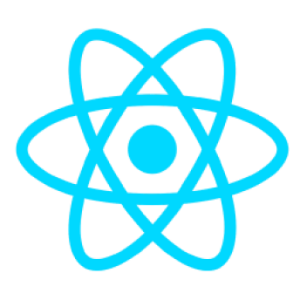 关于我
关于我 B3log
B3log